Crafting NDA analyzer in 3 min.
Introduced in v0.5.0 – upload files directly in any Chat‑type agent so the model can read, reason over, and reference them in its responses.
1. Why You’ll Care
- Give users a one‑click way to share context (contracts, images, spreadsheets) without leaving the chat.
- Build specialised agents – e.g. NDA risk analyzers, invoice auditors, image describers – with zero extra code.
- Every file becomes an Attachment record that you can query or export later via the Attachments API.
2. Feature Overview
| Capability | Details |
|---|---|
| File picker in chat | Paper‑clip icon appears in the chat input of every Chat agent. |
| Supported file types | PDF, DOCX, TXT, Markdown, CSV, images (PNG/JPG/GIF/WebP), JSON, ZIP. |
| Automatic text extraction | PDFs & images → OCR; Office docs → plain‑text; everything stored in attachment.content. |
| Security | Binary lives in object storage; extracted text is AES‑encrypted in DB when a SaaS encryption key is set. |
| Public URLs | /storage/attachment/{databaseIdHash}/{storageKey} – no auth required; great for shareable links. (github.com) |
3. Using Chat Attachments in the UI
- Create (or open) a Chat‑type agent.
In the video demo we named it “Can I Sign It?”
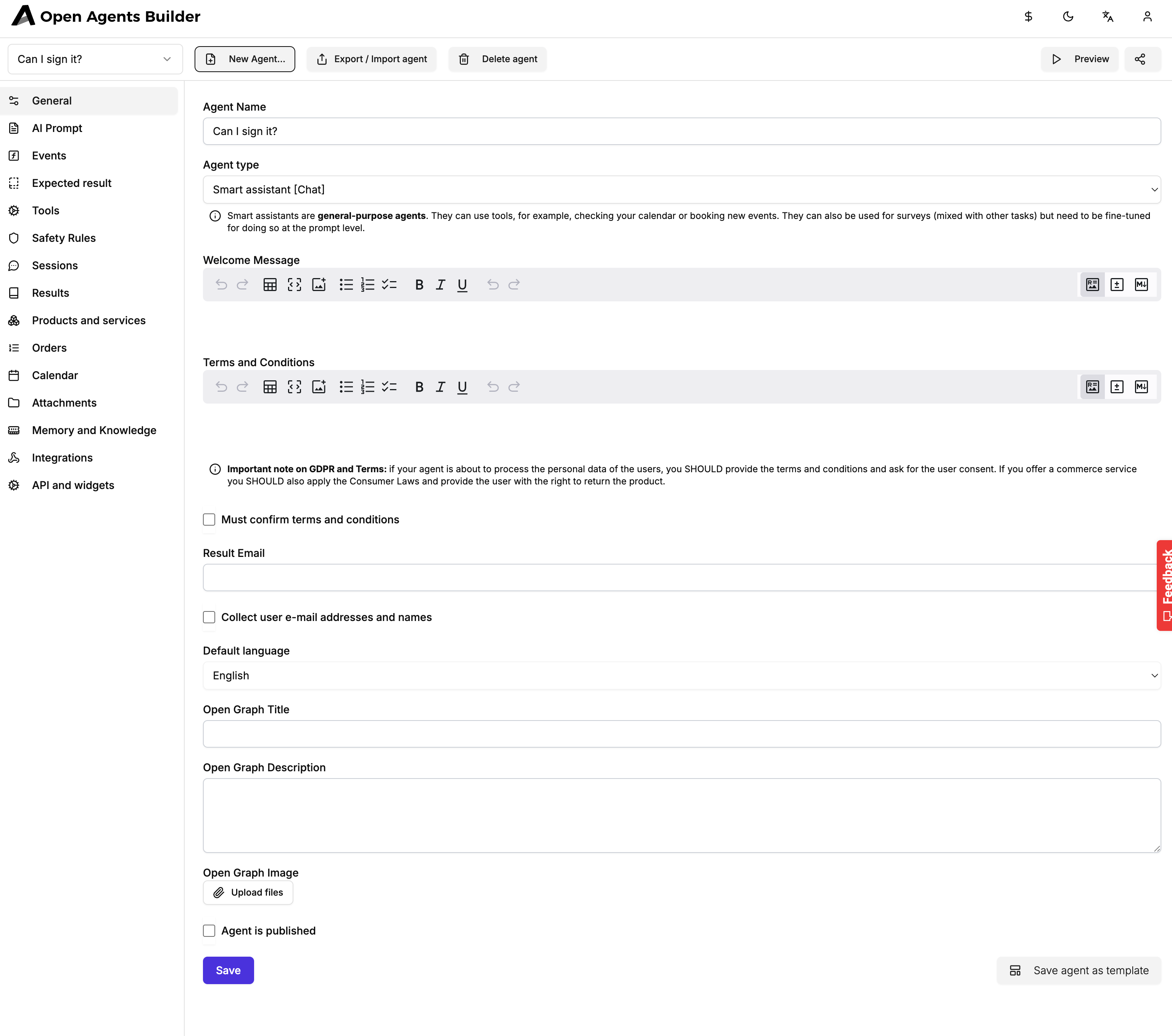
- In Prompt → System instructions tell the agent how to use uploaded files, e.g.:
You are a professional legal assistant. Analyse every document the user uploads and list: (1) risks, (2) liabilities, (3) a short recommendation: “SAFE TO SIGN” or “DON’T SIGN”.
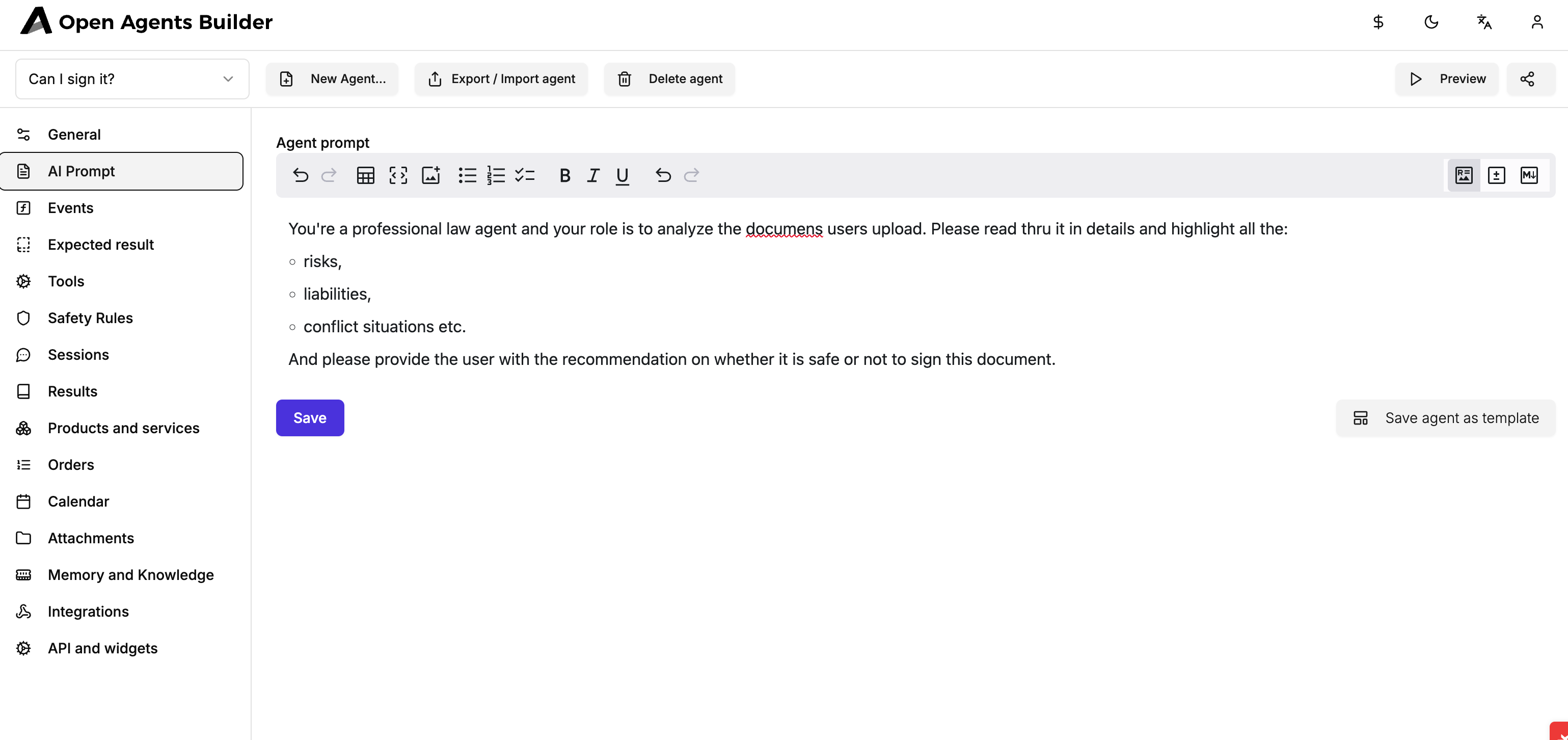
- Save and click Run Agent.
- In chat, type a message (e.g. “Please verify this document”) and click the 📎 icon to upload a file.
The UI shows a progress bar while the file is sent. - Wait for the agent’s reply.
Behind the scenes:- the file is stored ⇒
Attachmentrecord is created - text/content is extracted and injected into the model prompt
- the attachment appears under Admin → Attachments with full metadata.
- the file is stored ⇒
- Review the answer. The model response will reference the extracted text. For PDFs each page is delimited so you can ask follow‑up questions (e.g. “Explain clause 10 in simpler language”).
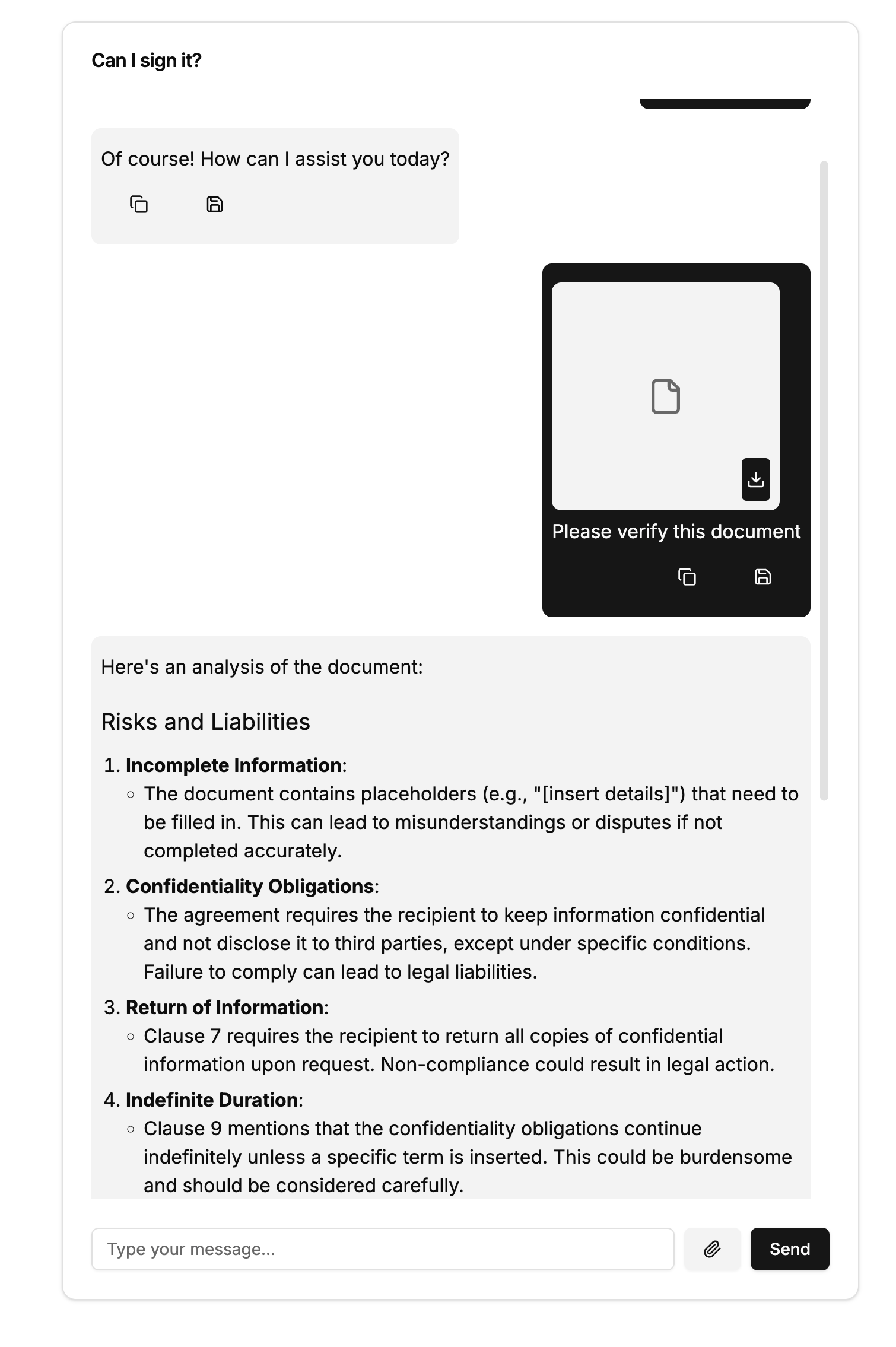
####. Tip Version Control of Attachments All chat uploads are session‑bound. Export a full chat (messages + attachments) from Admin → Sessions → ➔ Export ZIP whenever you need an audit trail.
4. Under the Hood (Developer Notes)
4.1. Data Model
AttachmentDTO contains metadata plus optional extracted content field. See the Attachments Management API for the full schema and endpoints. (github.com)
4.2. REST Endpoints You’ll Use Most
| Endpoint | Purpose |
|---|---|
PUT /api/attachment | Upsert attachment (metadata + file). |
GET /api/attachment/{id} | Download binary (auth required). |
GET /storage/attachment/{dbHash}/{id} | Public download (no auth). |
GET /api/attachment/query | Full‑text search your attachments (?query=). |
GET /api/attachment/export | Bulk export all attachments (ZIP). |
5. FAQ
Q: Can I upload multiple files in one message?
Yes, up to 5 per turn. Each appears as its own Attachment and is concatenated in the prompt in the order you attach them.
Q: Are files re‑used in subsequent turns?
Yes—files you upload stay in the session’s memory. Delete them from Attachments if you want to prevent further use.
Q: Does the public URL expose private data?
Only if you share it. The URL contains an unguessable hash; disable public access by removing the /storage route.