Concepts and Architecture
The main concept behind Open Agents Builder and its architecture revolves around the Agent entity. You can create multiple agents of different types, each responsible for a distinct business case.
Agents can be created from templates or started as plain projects.
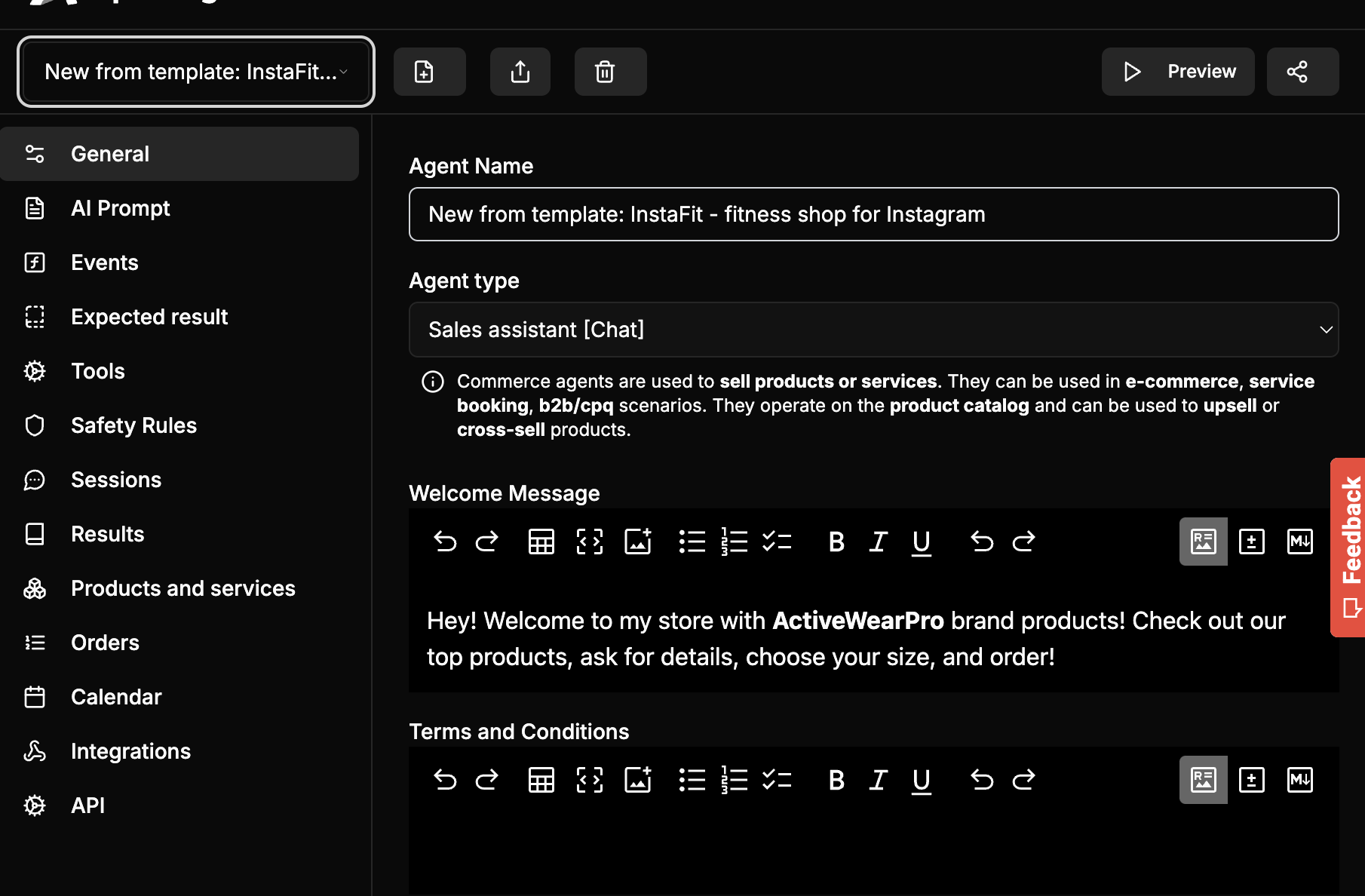
You can switch between agents via the top-bar menu. Agents can also be exported/imported as JSON files or saved as templates.
All application features—such as managing Orders, Products, or Sessions—are organized per agent. This means you can use agents to organize data similarly to how you’d use projects/folders or separate databases in other applications.
User Interface
Each agent can be easily shared with end users through a unique URL. Depending on the agent type, users can interact with it via:
- A Chat user interface (the default and easiest way to build agents),
- A Form user interface (for more complex use cases),
- An API (for integrating agents with other systems).
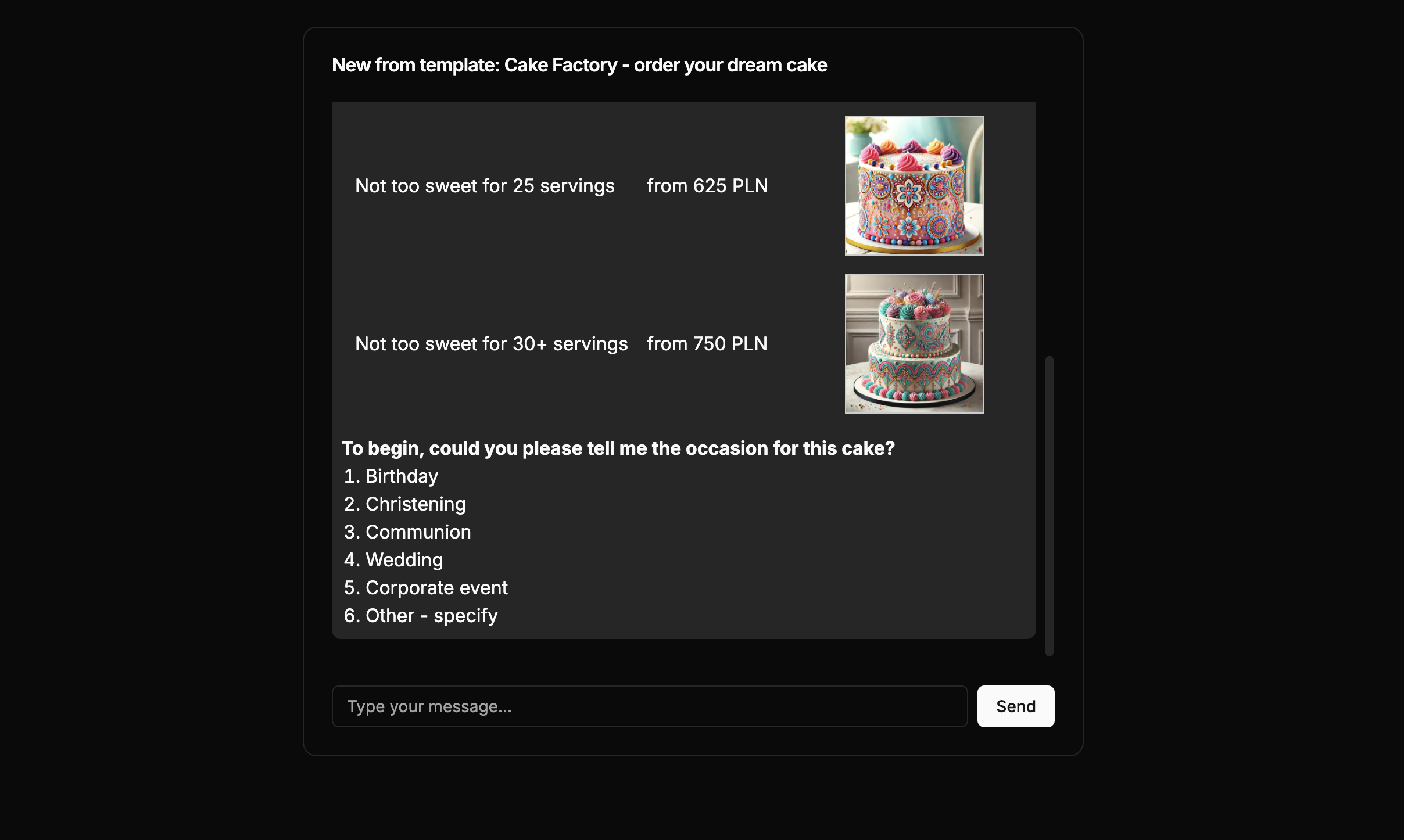
Above is an example of the Chat user interface, which is accessible through a shareable link. You can post this link on your website, social media, or in onboarding messages to let users directly engage with the agent.
Agent Types
Agents can be defined as single-prompt Chats or multi-agent Flows (based on the flows-ai framework):
-
Single-Prompt Chats are ideal for linear flows such as gathering user data, creating orders, or scheduling services.
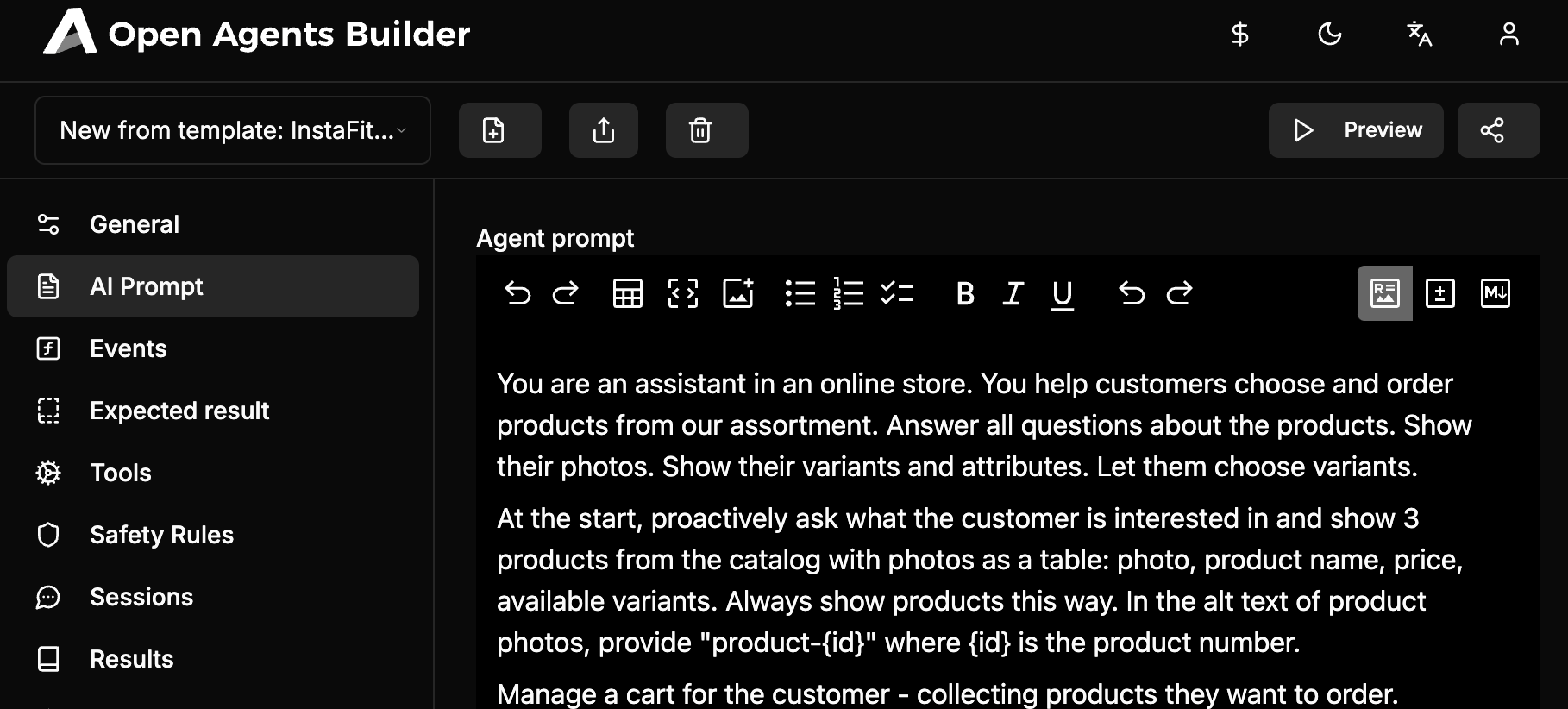
-
Multi-Agent Flows support more complex scenarios, such as parallel generation or evaluating multiple LLM results. You can define intricate data flows between
Sub-Agents, each with its own roles, message history, and LLM context. Tasks can be handed off from one sub-agent to another to achieve the main agent’s goal.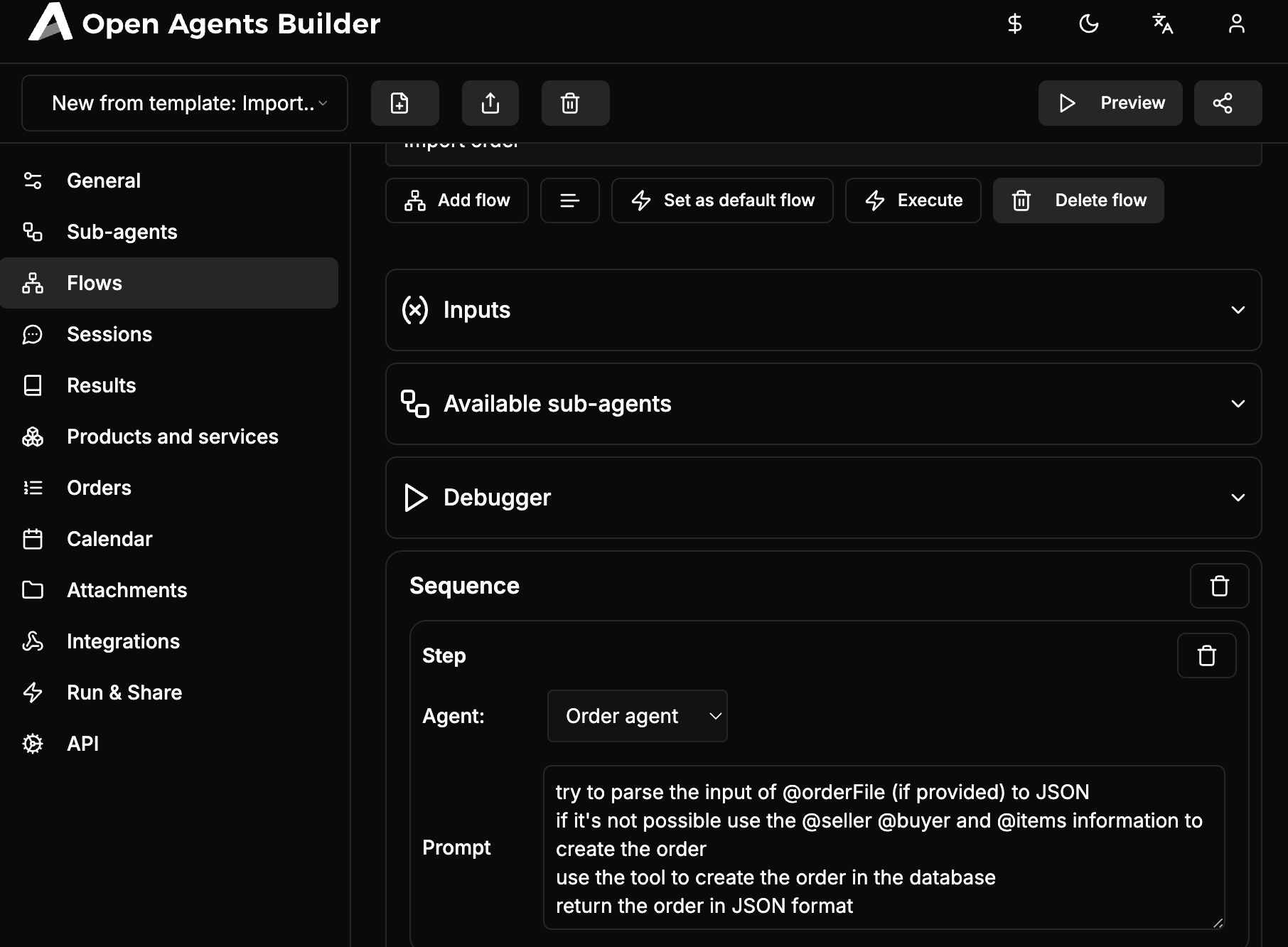
You’ll notice that the right sidebar menu items differ based on the current agent type.
To simplify agent creation, we’ve pre-defined four agent types (each combining a UI with a specific agent type):
- Survey Agent (Chat Interface) – Designed to guide users through a process with a clear end goal, such as creating a
Result. It’s great for building intake forms or collecting other user data. - Smart Assistant (Chat Interface) – A general-purpose AI chatbot for tasks like user support.
- Sales Assistant – Tailored for e-commerce, with prompts configured to prevent actions like purchasing items priced at zero.
- Flows / API – Uses the
Flowstype, defined by complex flows rather than a single prompt.
Tools
Agents can use tools such as accessing the Products catalog, creating Orders, executing API requests, and more.
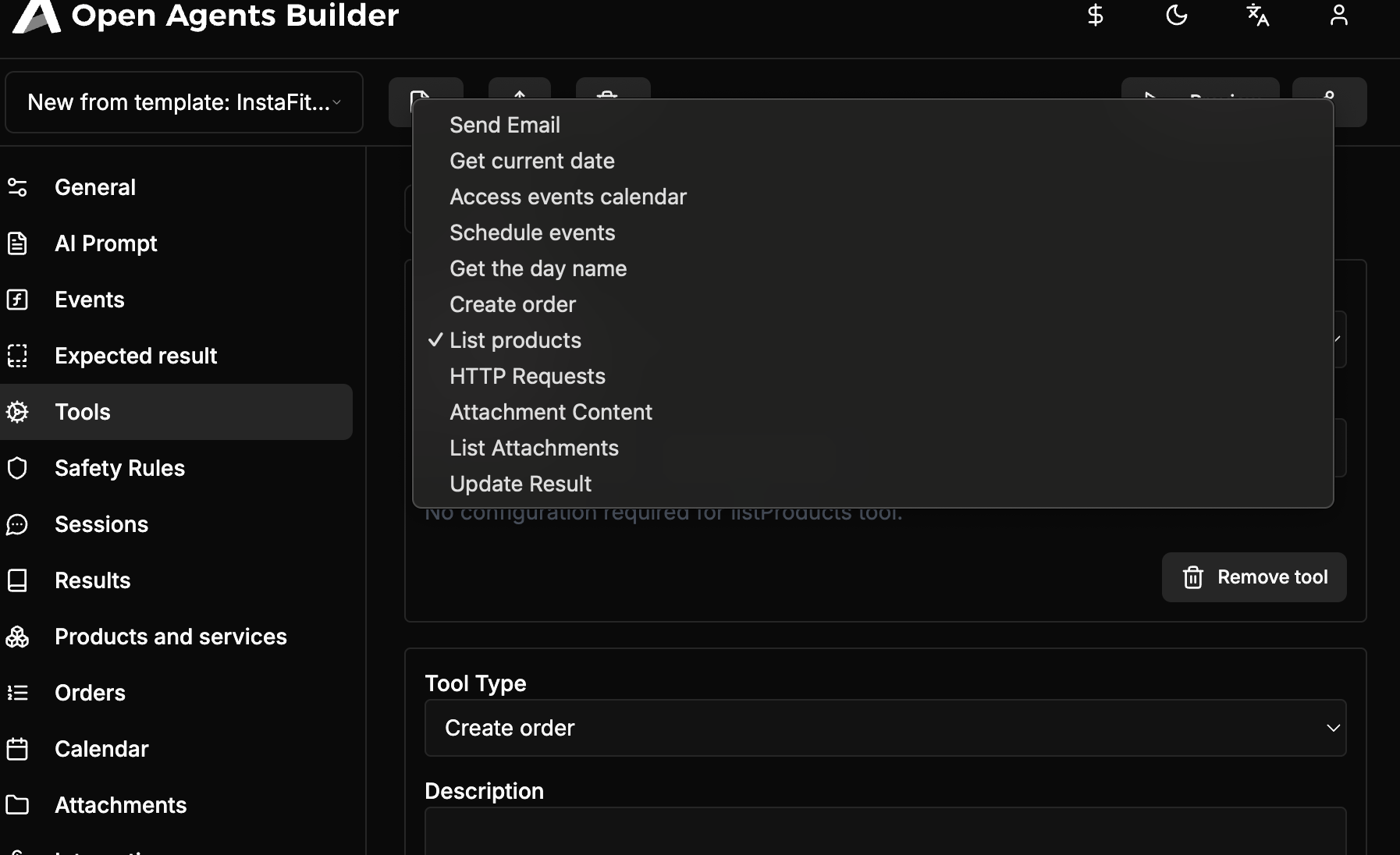
Tools are the agent’s interface to the outside world. They can interact with internal data structures (e.g., orders, products) or external systems. You can also create custom tools to implement your own business logic or data exchange.
Sessions and Results
By default, user interactions with agents are stored in Sessions, which capture the entire conversation (e.g., chat messages). A new Session is created each time a user starts a Chat or Flow.
Each interaction can (and typically should) produce a Result, which could be a Markdown report or a JSON object. For example, if you build a pre-visit intake form, the result might be a list of the user’s responses. If you create a shopping or make-to-order bot, the result might be an order object.
Batteries Included
Our goal is to make OAB ready for building both proof-of-concept (PoC) and production AI agents for businesses in no time. That’s why we’ve added various useful, standard business features directly into the panel. You can start creating agents quickly, and once they’re up and running, you can integrate the internal data structures into your own ERP, CRM, or PIM systems via an API.
With an OAB account, you get not just an AI Agents IDE but also:
- Products and Services – A simple Product Information Management (PIM) system where you can define products, including support for multiple currencies, variants, AI-generated descriptions, and more.
- Orders – A useful Order Management System that agents can operate on.
- Calendar – A basic scheduler and calendar service (with Gmail and Outlook integrations coming soon). Agents can use it to check available time slots or book events.
- Attachments – A space where you can upload files in various formats (PDF, Word, Excel, PowerPoint, text, JSON, ZIP, etc.). They’re automatically converted to Markdown and made accessible to the AI agents.