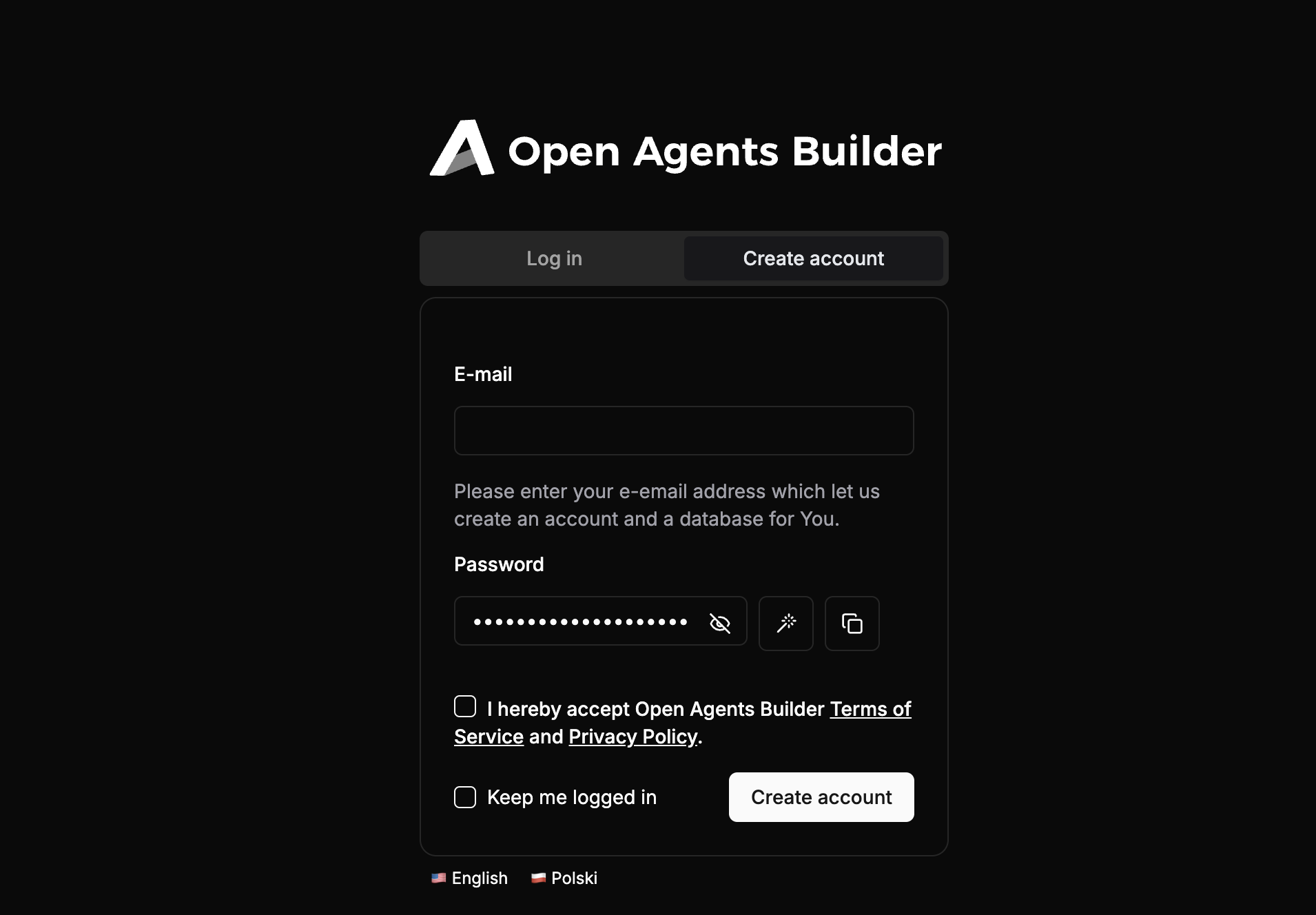Getting Started
The easiest way to start building agents with Open Agents Builder is to create a free, cloud-hosted instance at openagentsbuilder.com. Once that’s done, you can start building agents right away with full API access.
How Does It Work?
Local Setup
The cloud edition is great for getting started, building PoCs, or if you just want to avoid technical hassles and begin quickly. However, if you plan to build custom integrations, use open-source LLM models, or develop custom AI tools, you’ll likely need to deploy the software locally.
Fortunately, it only takes a few shell commands!
First, check out the project:
git clone https://github.com/CatchTheTornado/open-agents-buildercd open-agents-builderMake sure you have Node.js version 22 installed, which is required by the project. If not, you can switch to version 22 using nvm (see how to install nvm if you haven’t already):
nvm install 22nvm use 22If you plan to use the Attachments module to extract text from PDF and Office files, you’ll need to install some Python dependencies. If you don’t already have a local Python environment set up, the easiest approach is to use pipx instead of pip, so the packages are installed into an isolated, global environment:
Install pipx using brew install pipx (on macOS) or apt-get install pipx (on Debian), and then run:
pipx install markitdownpipx install popplerNext, edit the environment variables:
cp .env.defaults .env.localThen open and modify the .env.local file:
LLM_PROVIDER=openaiLLM_MODEL=gpt-4o
# OpenAI API keyOPENAI_API_KEY=
# Resend.com API keyRESEND_API_KEY=
# Absolute app URL starting with http://NEXT_PUBLIC_APP_URL=http://localhost:3000APP_URL=http://localhost:3000PORT=3000 # 3002 is the production app portNEXT_PUBLIC_EMAIL_FROM=no-reply@.... # According to your Resend.com settingsNEXT_PUBLIC_ENV=devOpenAI API Key and LLM Support
We use Vercel AI to access LLMs and embedding models, which allows you to switch the LLM provider to any supported by the Vercel AI SDK (e.g., Google Gemini, Claude, etc.).
Currently, due to extensive usage of Tools and Structured Outputs, the application works best with OpenAI models.
Go to platform.openai.com to create your API key, and then set it in the environment variables shown above.
Resend API Key
We use Resend.com for sending emails. You can create an account and an API key on resend.com.
This step isn’t mandatory for testing and extending the app, but without it, email sending won’t work.
Running the Application
yarnyarn devThat’s it! Now open your browser and navigate to http://localhost:3000.
Note on the Tech Stack
As you may have noticed, Open Agents Builder requires almost no external dependencies. We use the SQLite database—a single instance per data owner (account)—capable of enormous data storage (up to 281 TB). It should easily handle a few terabytes of data.
This approach provides minimal dependencies and enhanced security (each SQLite file is encrypted and isolated, which is beneficial for multi-tenant setups).
Porting Open Agents Builder to another database (e.g., Postgres) shouldn’t require major effort. All data operations are done via Drizzle and follow a Repository design pattern.
Note on database
You might be surprised that there are no other dependencies, but by default, the app uses an SQLite database. The database files are stored in the /data/{databaseIdHash}/ folder. These files can be accessed and read using third-party SQLite managers such as:
This makes it easy to inspect or manage the database if needed.